Accounts
The Accounts page, accessible via the Users drop-down menu in the top navigation, offers comprehensive user management functionalities. Administrators can utilize this page to:
-
Search and Filter: Efficiently locate user accounts.
-
View and Edit: Access and modify individual user details.
-
Manage Imports/Exports: Review the status and results of import and export processes.
-
Create New Users:
-
Individually create new administrator, teacher, or student accounts.
-
Import multiple new teacher or student accounts in bulk.
-
Select the links in the See also area to learn more about each of these features.
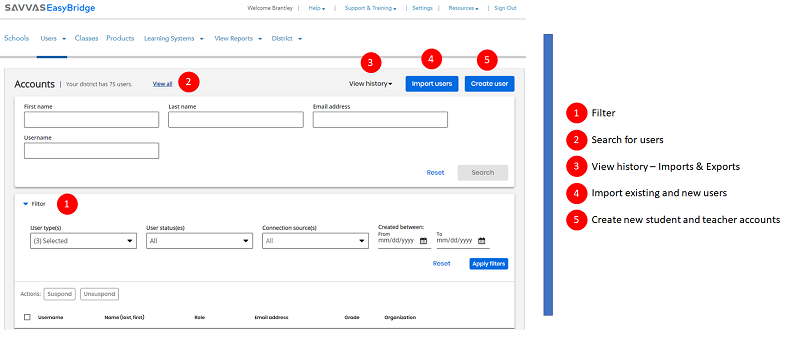
Create Teacher Accounts and Student Accounts
The administrator can choose to have teachers create their own user accounts, create them one at a time, or use a bulk import tool to create many teacher accounts at once. Similarly, you can choose to create student user accounts one at a time or use a bulk import tool to create many student accounts at once. Learn more about:
-
Create individual teacher accounts and student accounts via the Create Users form.
-
Create multiple teacher accounts and student accounts via the Import Users tool.
Create Administrator Account
-
Create individual administrator accounts via the Create Users form.
-
Request administrators to use the Self-Registration process.
See also